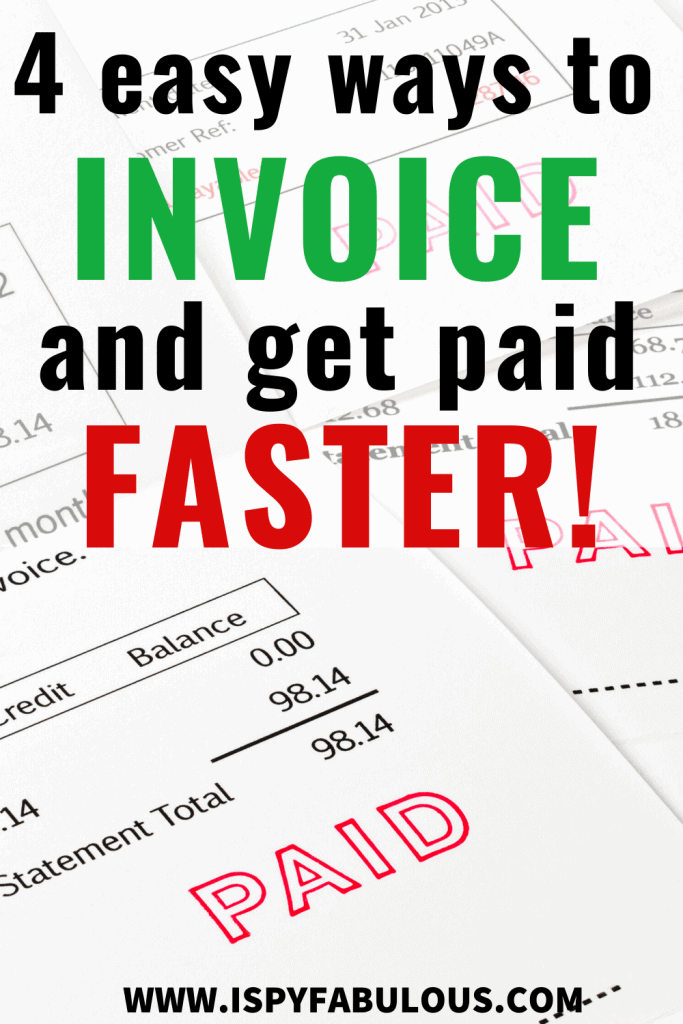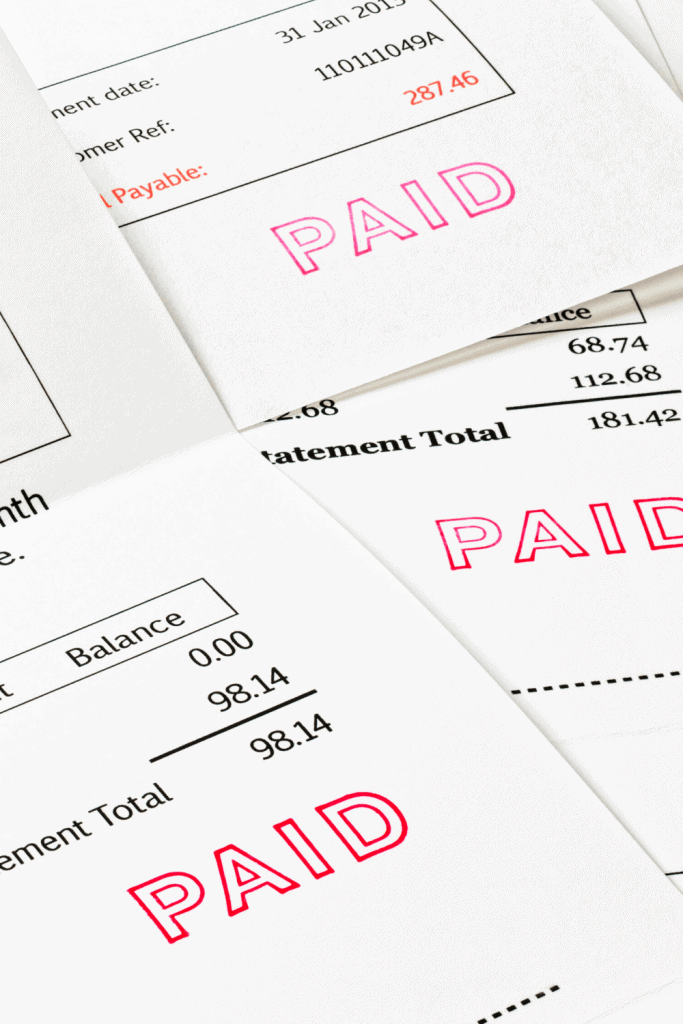
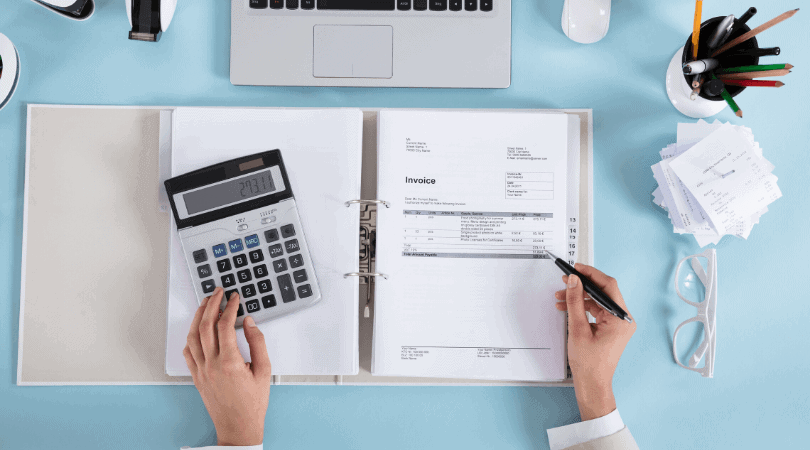
More people than ever are looking into ways to make some money from that side hustle.
I don’t blame you, I’ve been side hustlin’ for years now.
And, after I finished my first ever account, I literally had to google, “How to invoice a client.”
Since then, I’ve learned a thing or two about how to get paid and get paid faster.
The Power of a Professional Invoice:
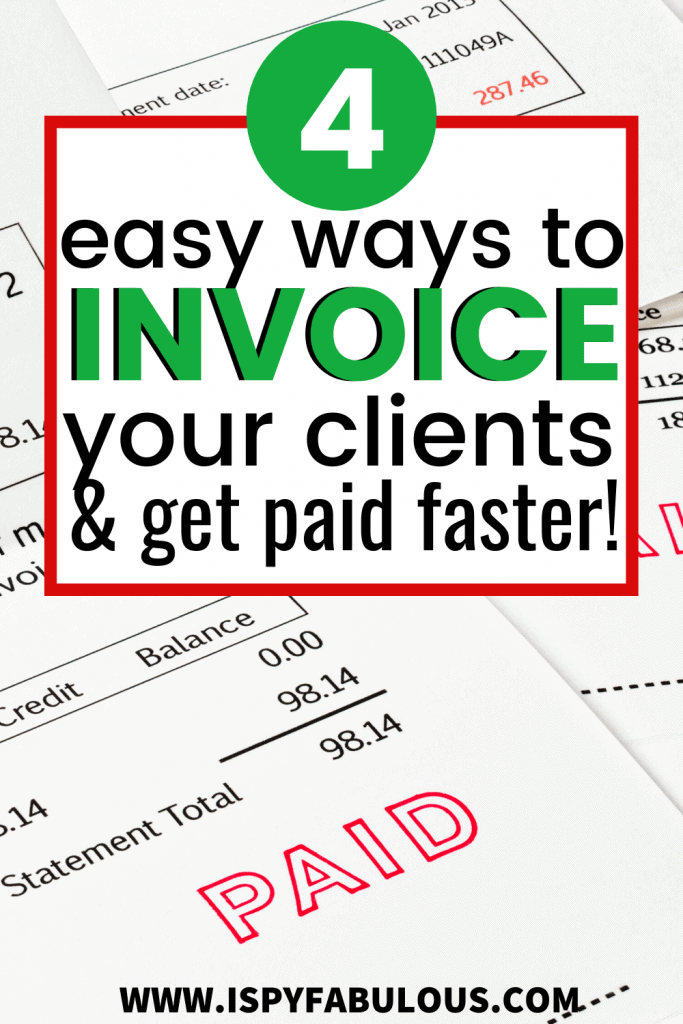
I started out using just free invoices on Google docs. They got the job done.
But, as soon as I switched over to Waveapps, I was stunned at how much more quickly invoices were paid.
That is a lesson I will never forgot and it’s a really important one for all business owners to learn:
The more professional your invoice looks, the faster you will get paid.
This saves you in multiple ways:
- You save time re-sending invoices to get paid
- You save time and stress writing those awkward, “Please pay your invoices” emails
- You save time running those hard checks to the bank
- You will save time creating your own invoice management system
So, investing in an invoicing system will pay for itself very, very quickly and be a worthwhile investment you will be grateful for.
Plus, invoicing services track the invoices, provide useful reports, allow you to easily send receipts, and provide your clients with multiple payment options.
And, we can’t ignore the obvious: a professional invoice sent through a service makes you look like a more established business.
The Best Invoicing Services for Small Business:
1. Invoice with PayPal Business:
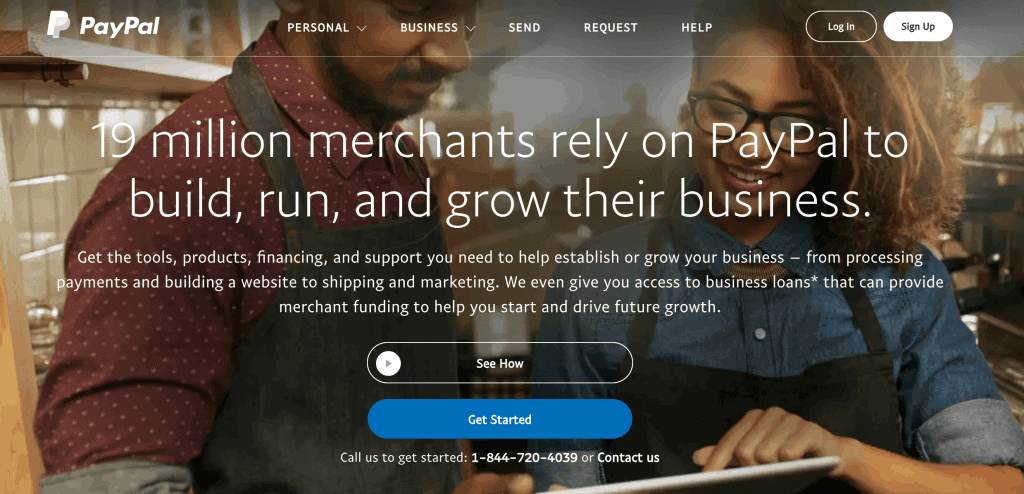
Good ol’ PayPal has an invoicing service when you use PayPal business. This is a really easy step in the right direction.
You just setup a PayPal business account and you are able to add your logo to an invoice template.
PayPal does take a percentage out of your payment for processing it for you.
PayPal is super easy to use and most people are already comfortable with it from using it personally, making PayPal a smooth transition for your small business.
But, if you really want to get cookin’ and run that hustle like a business, check out these next few options:
2. Invoice with WaveApps.com:
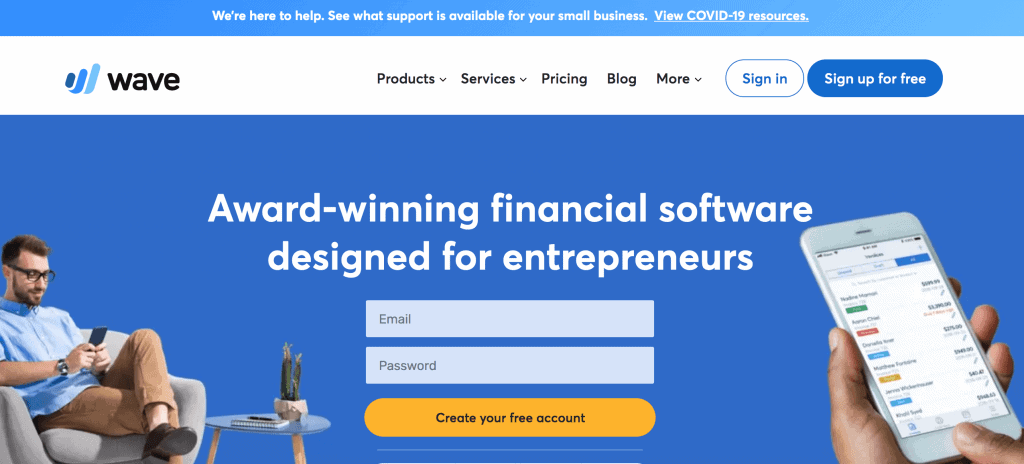
I love WaveApps. They have a lot of free options that you can use without having to sign up for a monthly fee and these options include things like creating really professional invoices, tracking invoices, sending reminders, creating receipts, offering multiple payment options and more.
I saw a huge increase in how quickly invoices were paid when I switched over to WaveApps.
Here’s the blank invoice on Wave before you customize. You can see how simple it is to use, but when filled it, how clean and professional it would look:
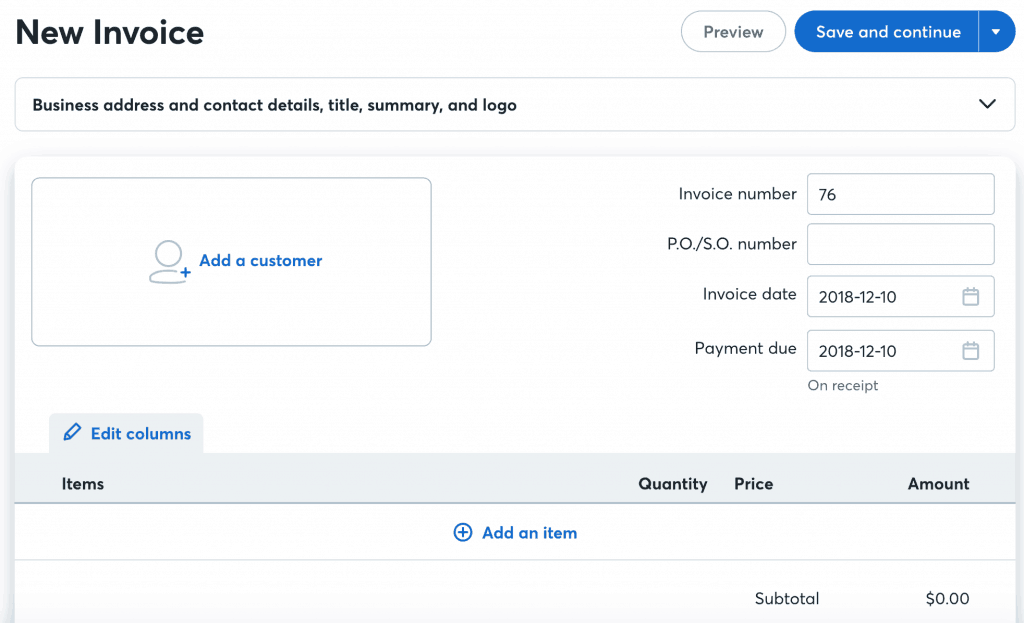
When you send it, your client will get a professional looking email with a link to the invoice and very obvious options for payment.
Then, once they have paid, you are pinged and can send them a receipt.
This is great for accounting, but also to close the loop for them that it has been received.
WaveApps is free to send invoices, but you will pay a fee out of your payments – similar to PayPal.
3. Invoice with FreshBooks:
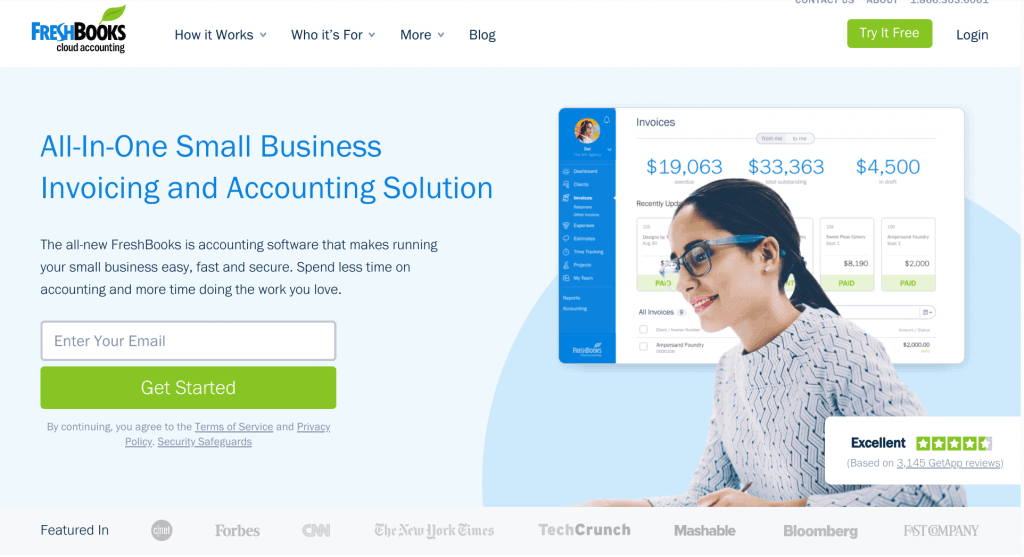
FreshBooks is a robust invoicing software that makes invoicing and accounting a streamlined, easy process.
Perfect for small businesses, FreshBooks lets you invoice quickly, manage invoices, save time with automation and much more.
You can try it for free and then pick a plan starting at $15 a month, but at time of posting, a 50% off for 3 months sale means you can get access to FreshBooks for just $7.50 a month.
I mean, WOW.
The Lite plan isn’t really that light – you can still add team members, automate bank import, accept multiple types of credit cards for payment and a lot more.
FreshBooks is a great invoicing option that will make you an invoicing ninja.
Hi-ya!
4. Invoice with Honeybook:
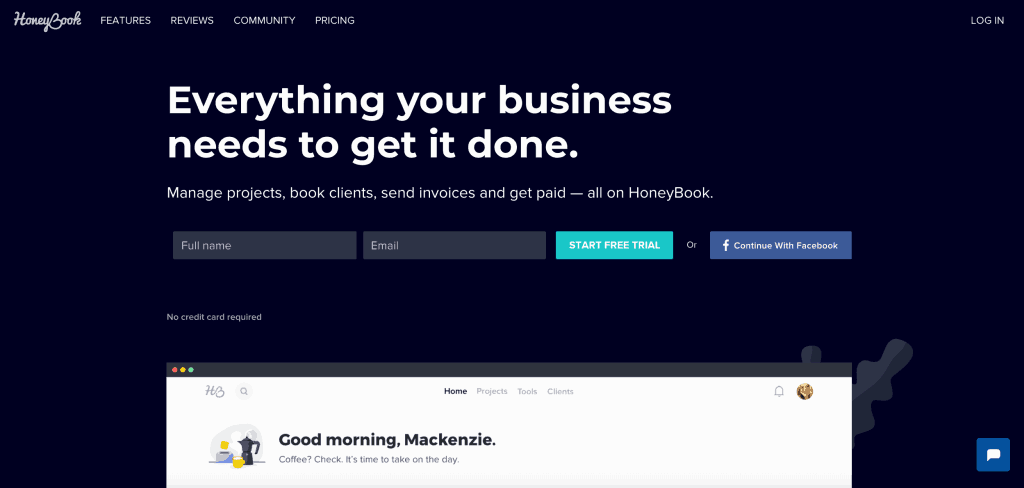
With built-in proposal and contract templates, a networking board that allows you to meet potential clients, and many other innovative features, Honeybook is a service that will pay for itself very quickly once you’re up and running.
I find Honeybook so inuitive and easy to use, even for me, and I struggle to learn new programs.
Plus, Honeybook is really designed for the solopreneur or small business owner and you’ll notice this niche focus in so many of its cool options.
Honeybook is around $20 a month for the service and then they take a small cut from payments made using the system. You can get 20% off your first YEAR of Honeybook by using my referral link.
To be able to track products start to finish in their system, as well as even source new gigs and network, Honeybook is an investment in your business that will pay for itself.
This might sound strange, but Honeybook almost makes invoicing fun.
Who knew?!
*****
Learning how to properly invoice is a big part of running your own business or setting up a successful side hustle.
It really doesn’t have to be stressful or frustrating. You just need to look at your options and find the one that fits what you are looking for, what you can afford, and also – the program that is easiest for you to use, track and manage.
Moving your invoices to a new system is a pain, so think ahead, too, and consider the program that you feel will really grow well with your new business.
Have you tried any of these invoicing systems? Tell us your fave in the comments below!
If you’re interested in career focused content, you might also like these posts:
- 9 Tips for Working from Home With Kids!
- 5 Free Tools to Make Your Side Hustle Look Legit!
- 5 Ways to Feng Shui Your Office for Good Energy!
- 21 High-Paying Sites for Freelance Jobs!
Have a fabulous day,
E